The Footer is the Large red area that at the bottom of the page, and houses general information about the GHS as well as a list of pages of interest. Below you will find information on how to edit the information in the footer.
Location
The content of the footer is stored in a collection of “widgets”, these are snippets of content that can be added to various places around the site.
To navigate to the footer widget, go to Appearance->Widgets. Here you will see a collection of widgets named “Upper/1st/2nd/3rd/4th/Lower”.
Below you will see a reference for what areas of the footer these widgets map to:
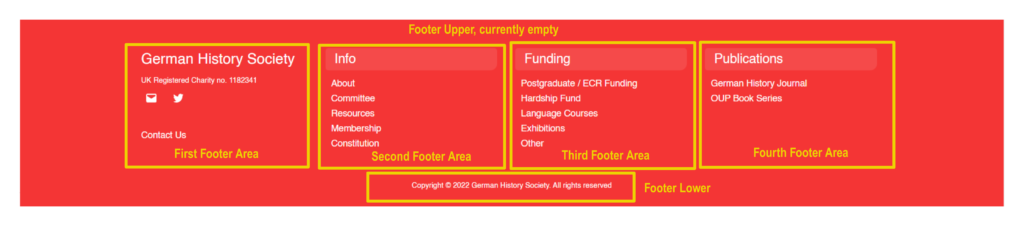
Editing a footer area
To edit an area of a footer, simply click on the footer widget in question to expand it, then you will see an interface similar to the block editor.
Editing the footer is the same as editing a block, you can add or remove elements at will, and change links in the same way.
Note: to get the light red title, you must use the H3 element.
After editing, click “update” to push your changes, then view the footer on the public site to make sure your changes were correct.