The admin panel is the page you will use to interact with all of the site’s content. See below for a reference of the various parts of the admin page.
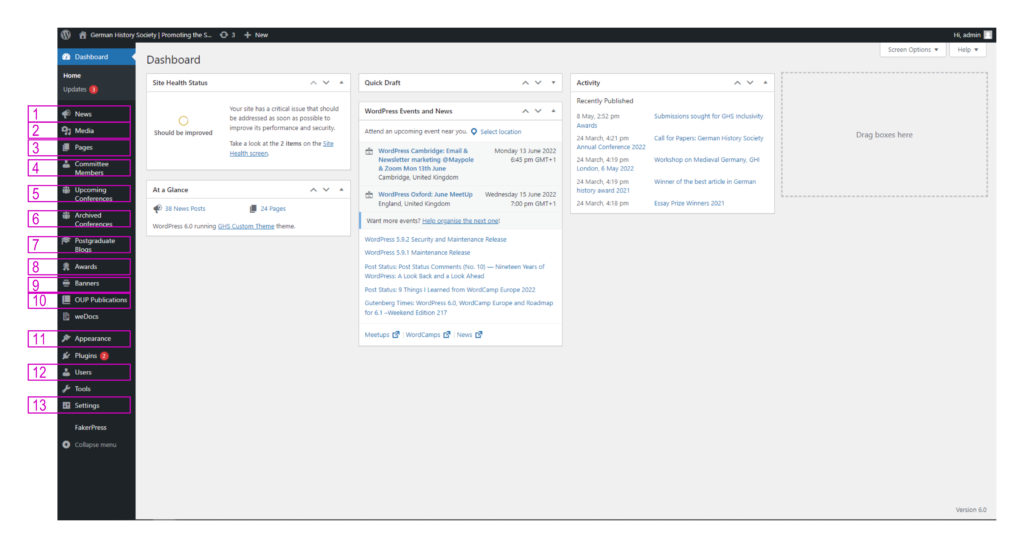
1 – News
This is the link to the news post item, this appears on the front page carousel in the latest news custom block, and the News page. To learn more about the news post type go to: https://www.germanhistorysociety.org/docs/editing/posts/news/
2 – Media
This is where all the media on the site is stored, this media is linked to various pages and posts throughout the site. When you embed an image in a page, or set a featured image it will appear in this section. You will see there are various categories for different media types, these are not limited to what already exists and more can be added easily using the “New Folder” button on the left. Keeping your media well organised is key for long term site development!
3 – Pages
This is where the pages of the site are stored. You will see a list of all the pages currently on the site, clicking on a page prompts you to edit it. For more information on pages, go here: https://www.germanhistorysociety.org/docs/editing/pages/
4 – Committee Members
The first non standard post type, this is where the list of current committee members are stored. Here you can edit, add, or remove committee members from the site. More info here: https://www.germanhistorysociety.org/docs/editing/posts/committee-members/
5 – Upcoming Conferences
Upcoming conferences that appear as the focus of the “Annual Conference” page. Note these are separate from the archived conferences, when a conference has expired a copy of the post content should be made as a new post in “archived conferences”. More info here: https://www.germanhistorysociety.org/docs/editing/posts/upcoming-conferences/
6 – Archived Conferences
A list of previous conferences. More info here: https://www.germanhistorysociety.org/docs/editing/posts/archived-conferences/
7 – Postgraduate Blogs
List of current blogs made by postgraduates and ECR’s in german history, these can feature images as well as a personal link to the authors profile if wanted. More info here: https://www.germanhistorysociety.org/docs/editing/posts/postgraduate-blogs/
8 – Awards
List of current and previous award winners. Each award page (Equality & Inclusion Prize, Postgraduate Essay Prize, etc.) has a separate “Award Type” that the winners are categorized in. Please pay attention when adding a new award type & page, as any typos can cause errors. See here for more info: https://www.germanhistorysociety.org/docs/editing/posts/awards/
9 – Banners
list of banners that display in yellow at the top of the page to new visitors. Category “active” defines wether a banner is currently displaying or not, creating a new active banner is advised rather editing the current one. More info here: https://www.germanhistorysociety.org/docs/editing/posts/banners/
10 – OUP Publications
List of current oup publications. More info here: https://www.germanhistorysociety.org/docs/editing/posts/oup-publications/
11 – Appearance
Menu for editing various appearance related options, of note are: Widgets->Footer Area, Customisation->Site Identity, Customisation->Custom Palette. All options of note can be found in more detail here: https://www.germanhistorysociety.org/docs/editing/appearance/
12 – Users
Section for controlling the current users and adding more, including changing permissions, email addresses, passwords, etc.. More info here: https://www.germanhistorysociety.org/docs/editing/users/
13 – Settings
Various settings for controlling the site, many of these will never need to be touched, however, one’s of note are explained here: https://www.germanhistorysociety.org/docs/editing/settings/